
Firebase Event Tracking and BigQuery Integration
Firebase tracks various app events, such as user interactions, app lifecycle events, and custom-defined events, through Firebase Analytics. These events are stored within Firebase's real-time database or Firestore, and are subsequently exported to BigQuery for detailed analysis and reporting.
The integration with BigQuery allows for the storage of event data in a standardized schema that can be queried and analyzed.
Firebase events tracking
1. Intra-Day Firebase Events Data
-
Definition:
Intra-day event data is exported from Firebase to BigQuery in near real-time. It captures event data as it is generated and writes it into a temporary events_intraday_* table.
-
Characteristics:
- Data in these tables is not final and can be subject to change (e.g., late-arriving events or updates).
- Useful for real-time monitoring and analysis of event trends within the same day.
- Typically replaced or overwritten when the day-end export is completed.
2. Day-End Firebase Events Data
-
Definition:
Day-end event data is the finalized, immutable dataset for any day earlier than
(today - 2 days), exported from Firebase to BigQuery. It is written into a new table named
events_* with the date as the suffix (e.g., events_20250108 for January 8, 2025).
-
Characteristics:
- Immutable: Once written, it cannot be modified, ensuring data integrity and reliability.
- Aggregates all events that occurred on a particular day, including late-arriving or updated events.
- Suitable for historical analysis and reporting.
- Helps maintain a complete and consistent record of daily activity.
How Firebase Handles Exports
- Firebase automatically updates the intra-day tables in real-time and finalizes the data by writing it to day-end tables after the end of each day.
- Partitioning:
- Day-end tables are partitioned by event_date for efficient querying.
- Intra-day tables do not typically follow a partitioning structure, as they are temporary.
Export to BigQuery
Firebase Analytics automatically exports event data to BigQuery when integrated. The events are stored in BigQuery tables, and the schema adheres to a standardized format that allows for efficient querying and reporting. The schema includes key fields for both event-level data and user-level information.
Architecture of how Auxia integrates Firebase Data with Bigquery
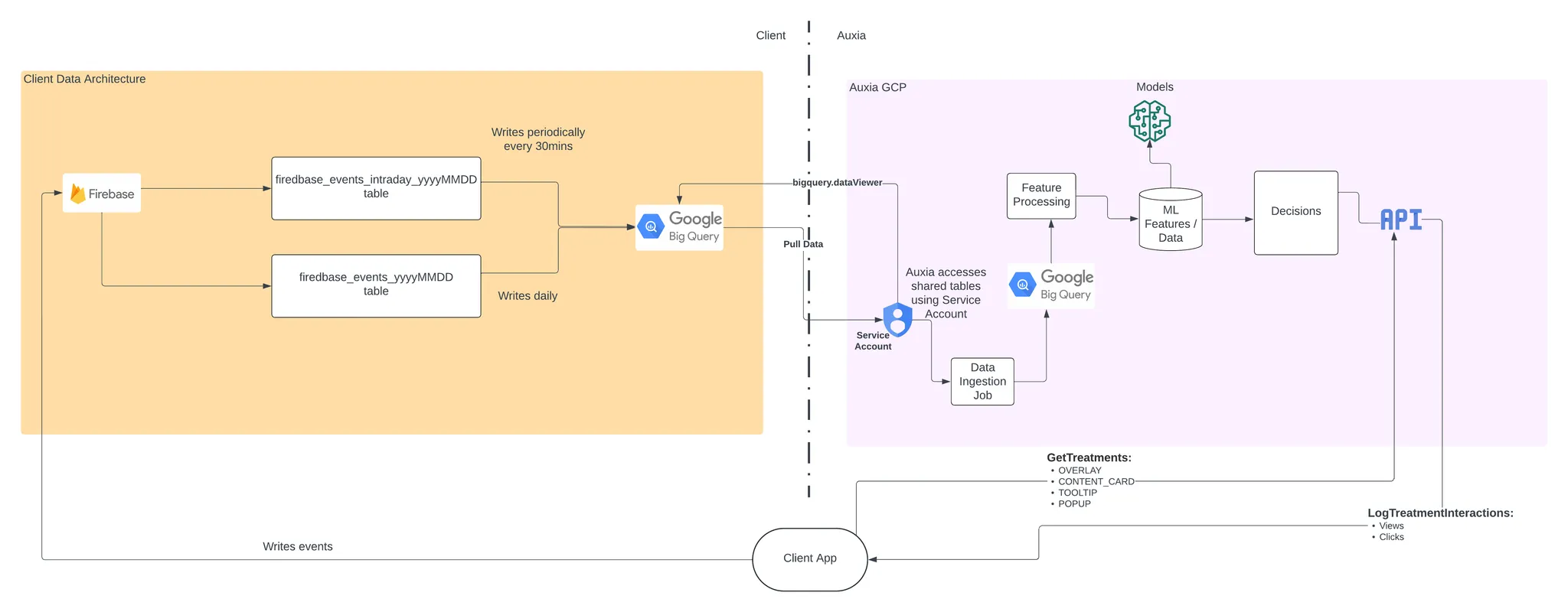
Standard BigQuery Schema
The following is the standard schema of how Firebase exports app event data into BigQuery:
Table ingestion guidelines
Sharing tables rather than views
We recommend sharing BigQuery tables instead of views, as it offers significant benefits in terms of cost-efficiency, real-time data access, and workflow effectiveness.
- Cost and Efficiency: Direct table access allows us to process incremental data, reducing costs and compute time. Views require processing the entire dataset, which is time-consuming and costly.
- Real-Time Data: Direct access ensures we can work with the most up-to-date data, enabling faster decision-making.
- Effectiveness: With tables, we can deliver accurate, timely recommendations and seamlessly integrate fresh personalization fields, enhancing user engagement.
In short, direct table access improves efficiency, real-time analysis, and personalization, leading to more effective collaboration.
Set 'enable_change_history=TRUE'
Each table that's being ingested needs to have enable_change_history=TRUE. You can do this by running the following command below.
-- Remember to swap 'your-table-name' with the name of your BigQuery table
ALTER TABLE `your-table-name`
SET OPTIONS(enable_change_history=TRUE);
This is necessary because Auxia uses either the 'CHANGES' table-valued function or the 'APPENDS' table-valued function to ingest the data incrementally for efficient and real-time feature creation.
Guidelines for Sharing a BigQuery Dataset with Auxia
For more information on how to share a BigQuery dataset with Auxia, refer to Auxia's Google BigQuery integration document.