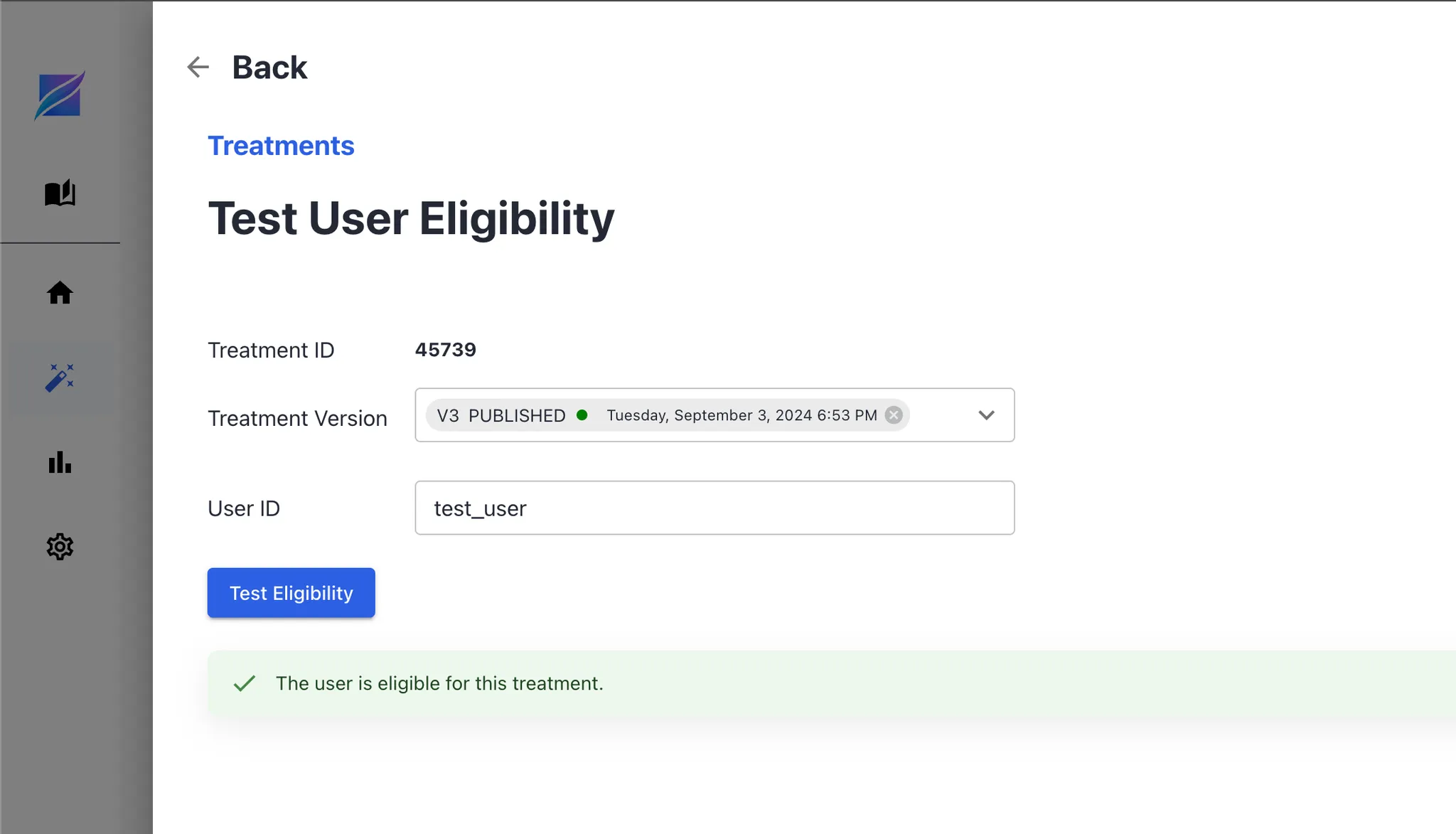Testing Treatment Eligibility For a User
Overview
This feature enables you to test the eligibility of a user for a given treatment version.
Eligibility conditions (referred to as Qualification Criteria - QC) are created for any user to check if they should be shown any treatment. Users can test qualifying criteria on any version of treatment.
How to Test Treatment Eligibility
Step 1: Login to Console
Navigate to http://console.auxia.io/
Step 2: Go to the Treatments Tab
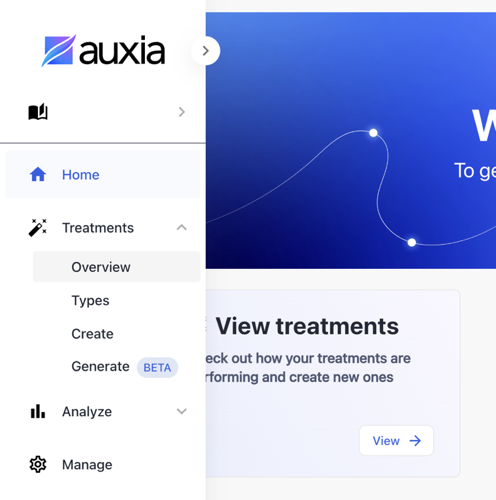
Step 3: Click on Overview Tab
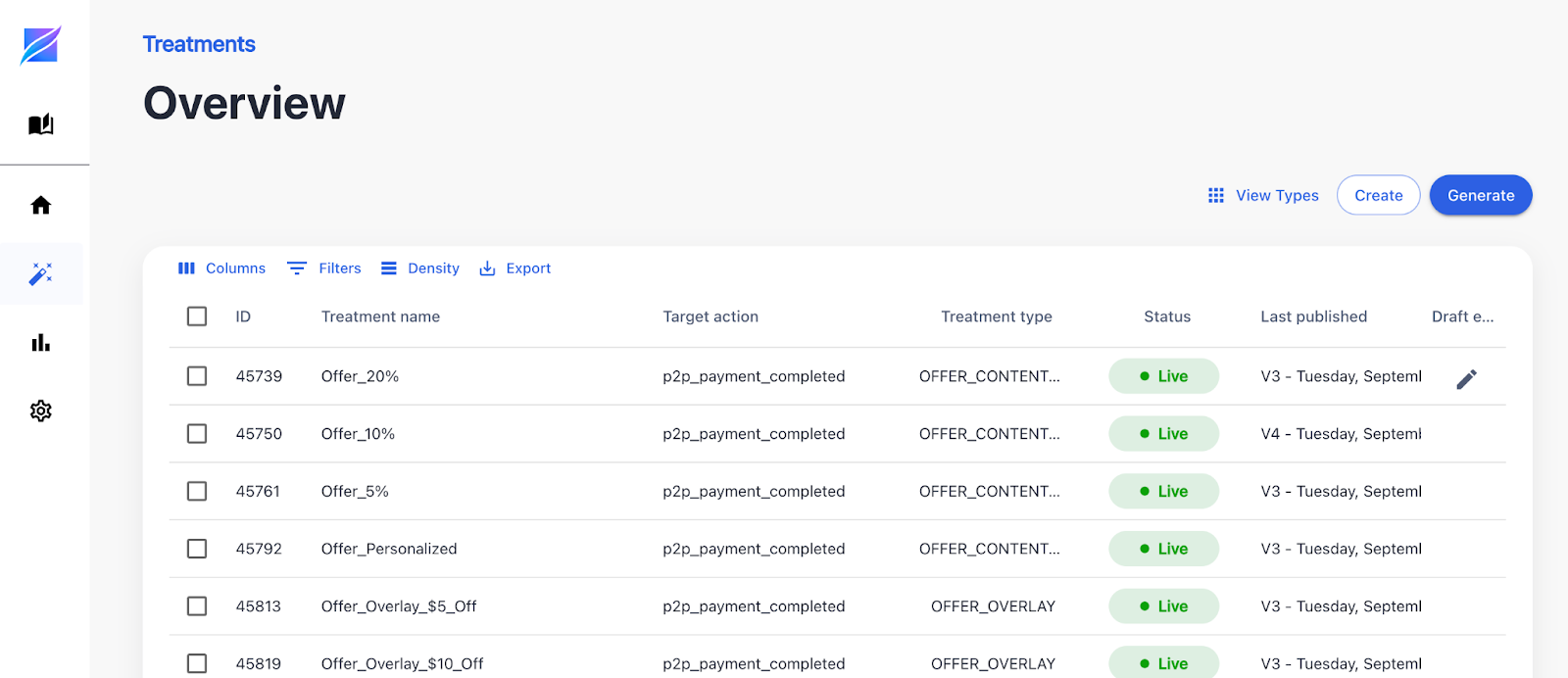
Step 4: Click on Any Treatment
Click on any treatment to go to the treatment preview page.
Step 5: Click on Treatment Eligibility Button
On the Preview page, select the Treatment eligibility button at the top of the page.
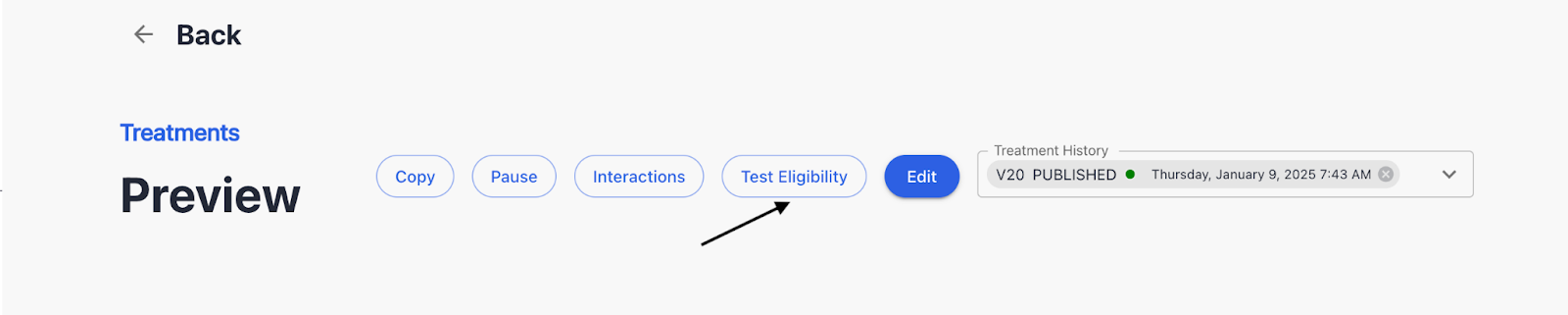
Step 6: Enter User ID and Select Treatment Version
On clicking Test Eligibility, a page opens where you need to provide:
- The user ID you want to check for treatment eligibility
- Select a treatment version from the dropdown (you can check eligibility for older versions as well)
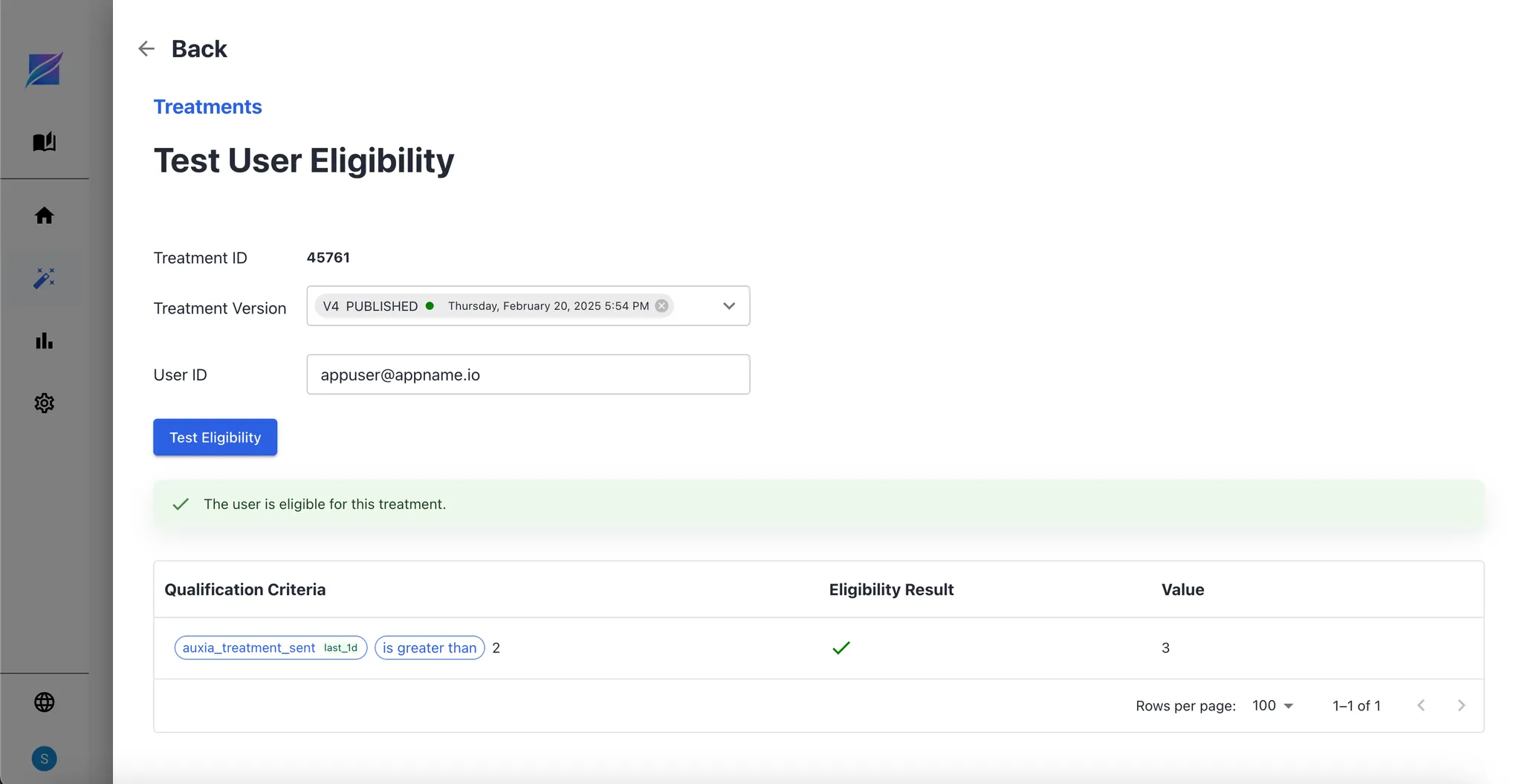
Possible Outcomes
There are three possible scenarios:
- All rules qualify: User is eligible for the treatment
- Any rule fails: User is not eligible for the treatment
- No rules defined: All users are eligible for the treatment
Scenario 1: All Rules Qualify
When all qualification criteria match with user values, the user is eligible for the treatment.
Scenario 2: Any Rule Fails
If any of the qualification criteria fails, the user is not eligible for the treatment.
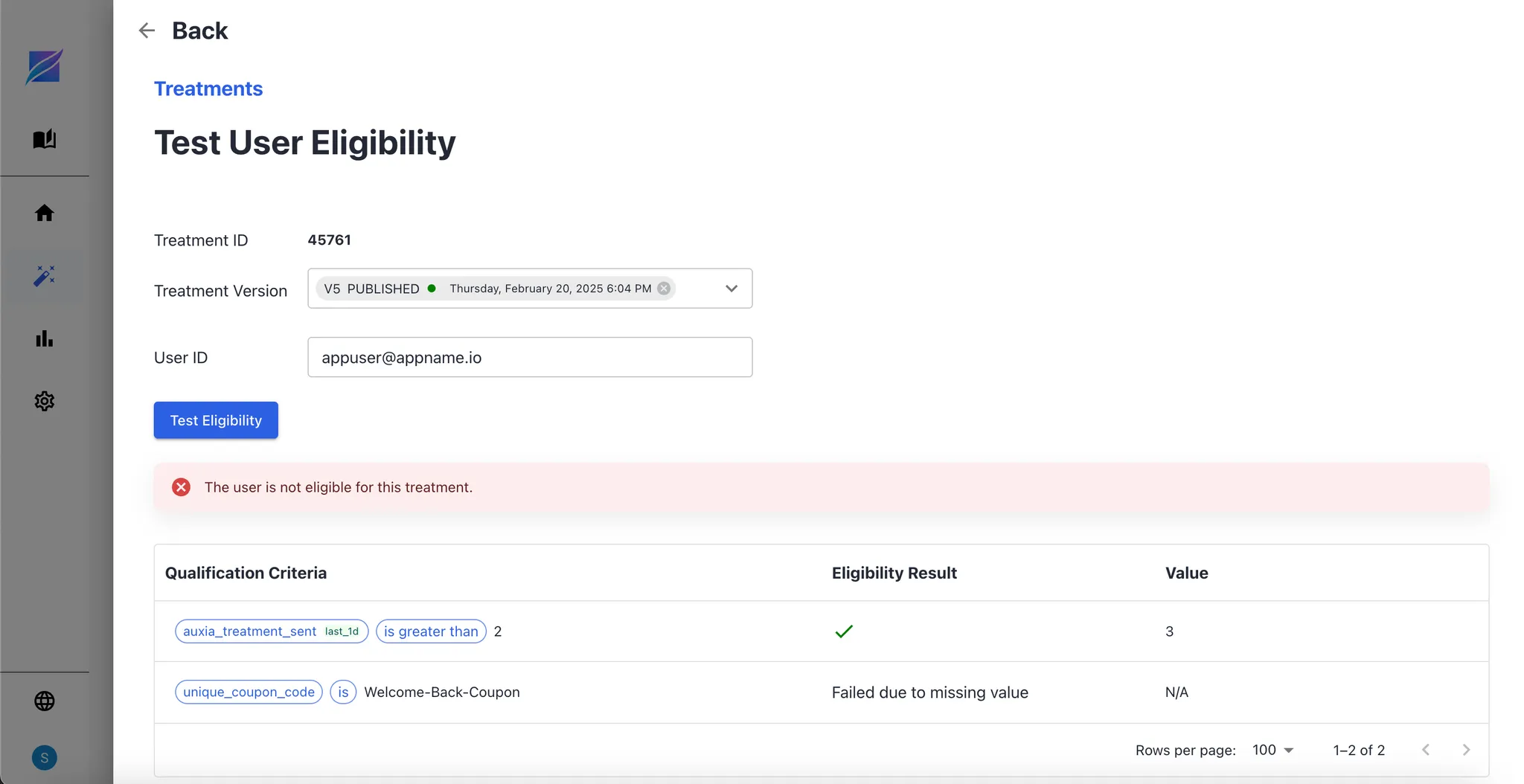
Understanding the Results
Eligibility Result Column:
| Symbol/Text | What it means |
|---|---|
| ✅ | QC passed for the user |
| ❌ | QC failed for the user |
| Failed due to missing value | QC failed as value is not present for the user / 0 |
| Failed due to invalid rule | QC failed as rule is invalid |
Value Column:
| Possible values | What it means |
|---|---|
| N/A | Not available / Not applicable |
| Valid Value | QC would pass or fail based on value match |
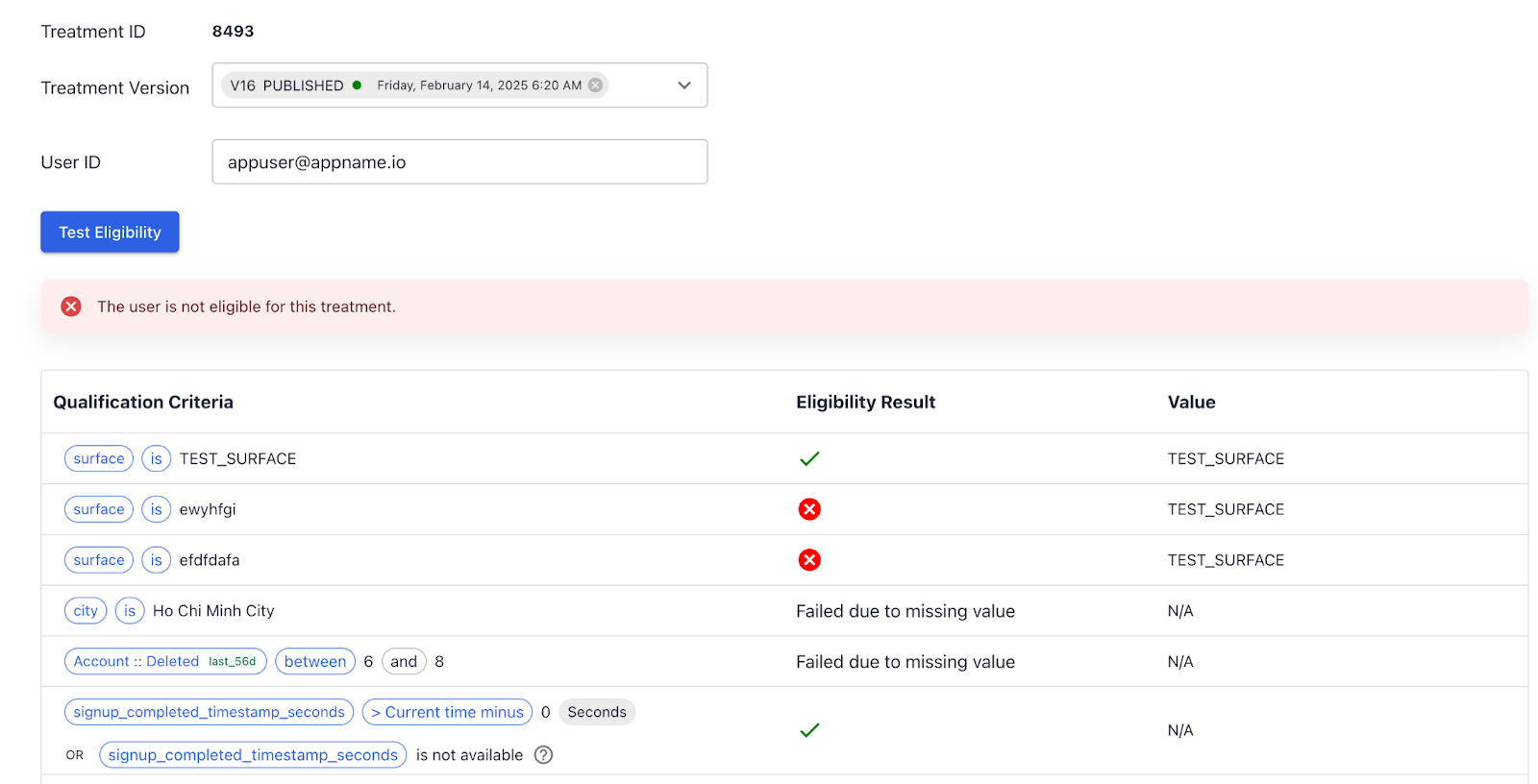
Scenario 3: No Rules Defined
If no qualification criteria are defined, all users are eligible for the treatment.