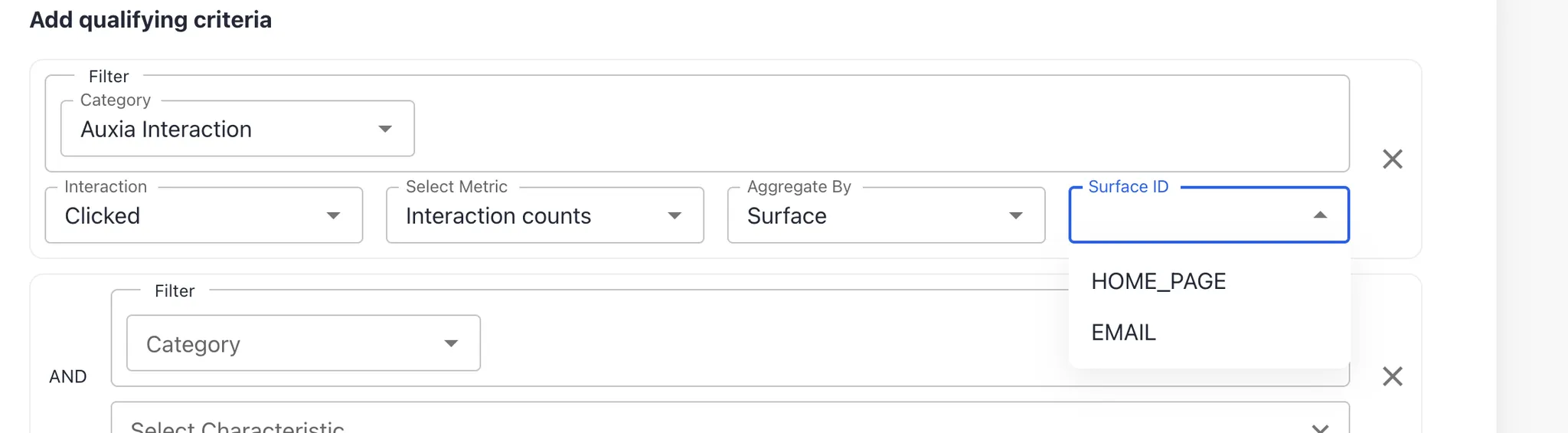Set Up Auxia Interaction Based Qualification Criteria
Overview
This document describes the steps on how to set up Auxia interaction based qualification criteria (QC) for treatments.
How to Set Up Auxia Interaction Based Qualification Criteria
Step 1: Select the "Auxia Interaction" Category
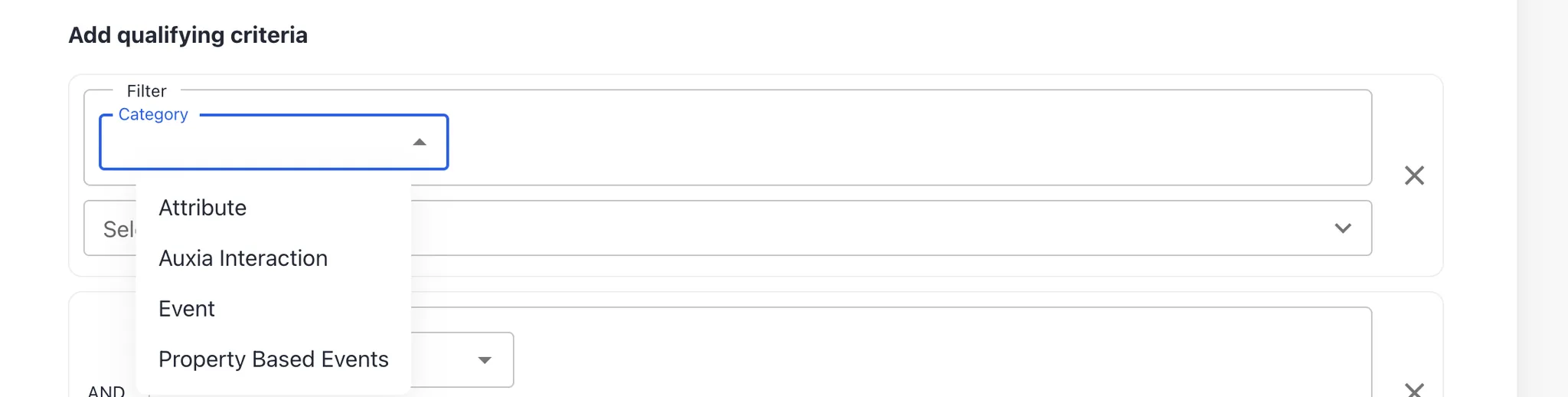
Step 2: Select the Desired Interaction
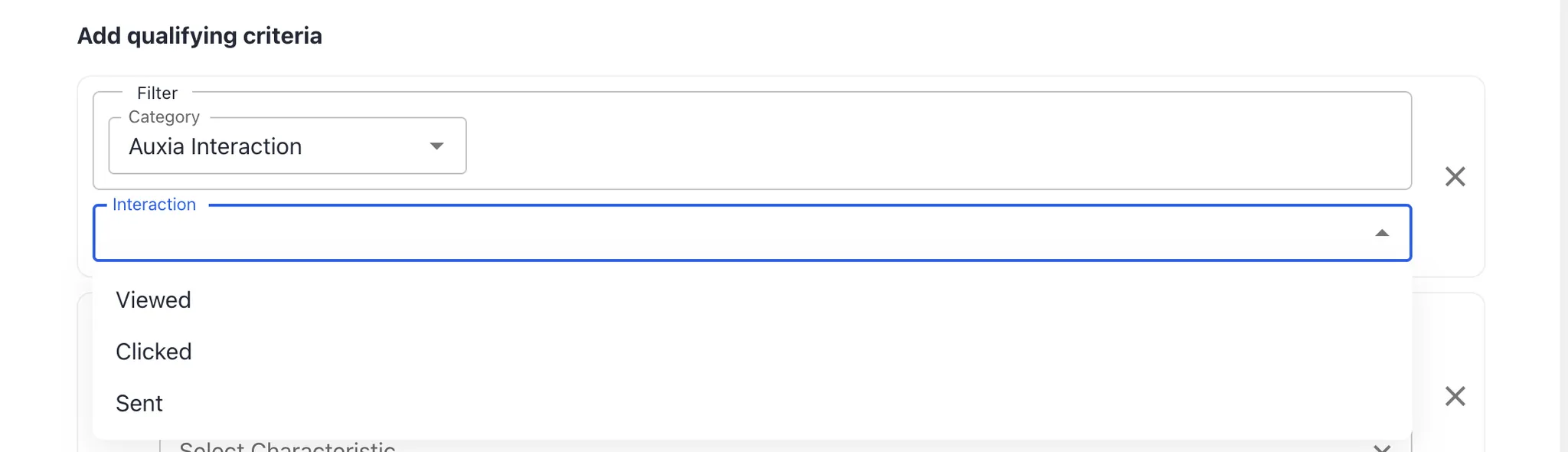
Step 3: Select a Metric
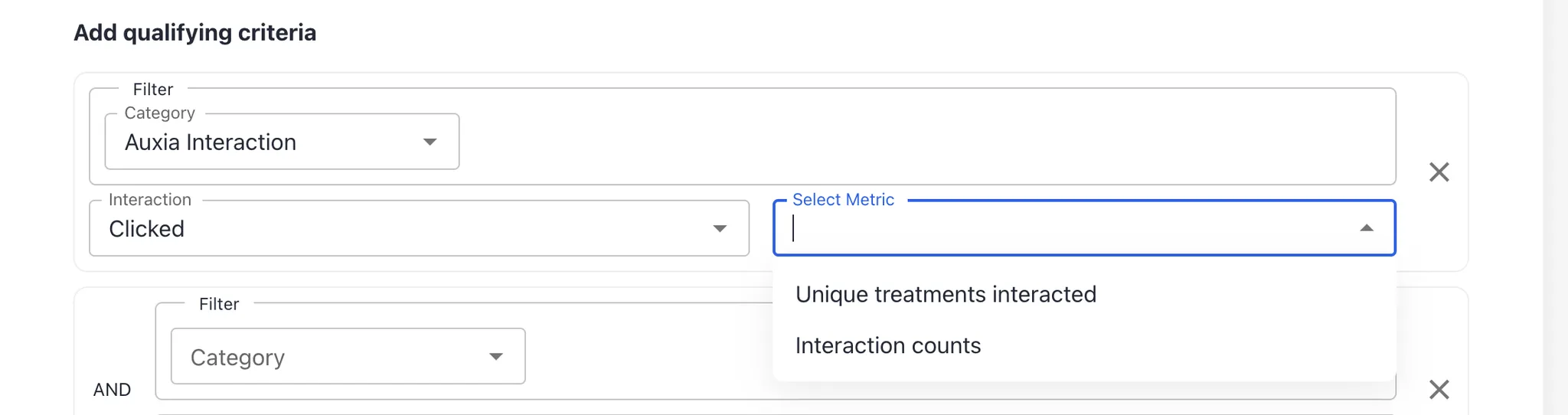
What Do These Options Mean in the Dropdown?
- Unique Treatments Interacted
- This metric represents the number of different treatments a user has interacted with (for the selected interaction).
- Example: User A has clicked 3 times on treatment X, 4 times on Y and 8 times on Z. The field will result in a value of 3 since the user interacted with 3 different treatments.
- Interaction Counts
- This metric represents the total count for the selected interaction. Considering above example, the value will be 15. This can also be configured in a deeper level as will be seen in the next steps.
Step 4: Select Window Dropdown
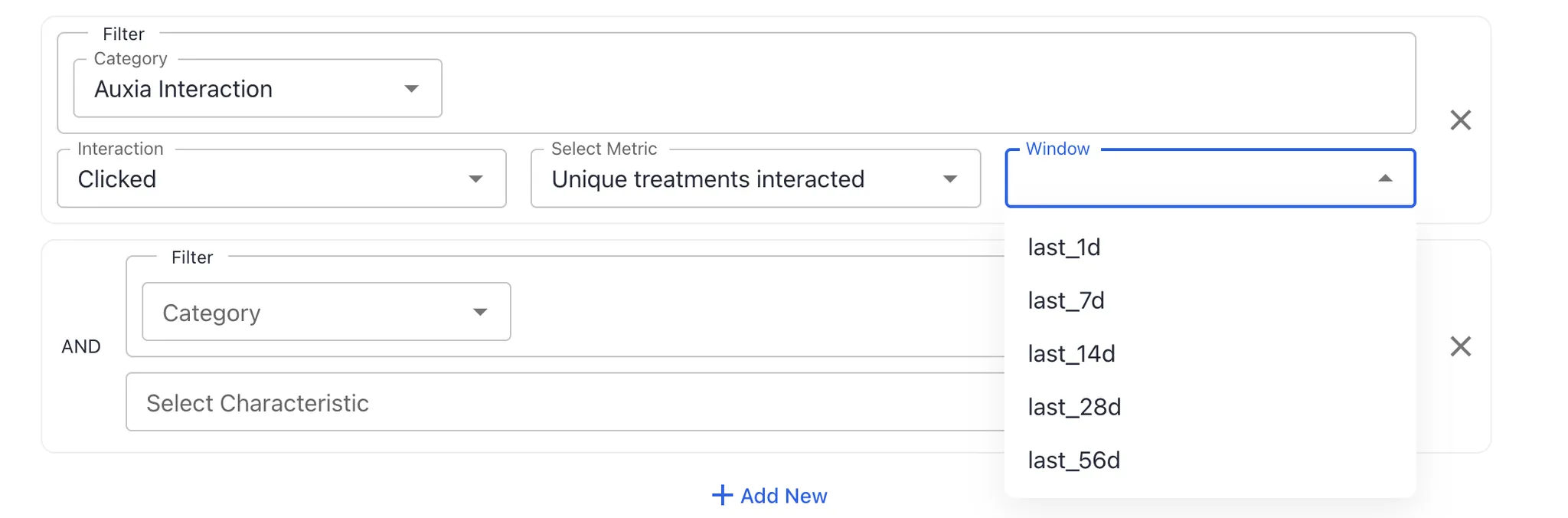
Select the window timeframe on which the field needs to be evaluated.
Additional Steps for "Interaction Counts"
note
The below additional steps should be followed if "Interaction Counts" is selected in the "Select Metric" dropdown.
Select What You Want to Aggregate By
- All
- Counts interaction for all treatments shown on all surfaces.
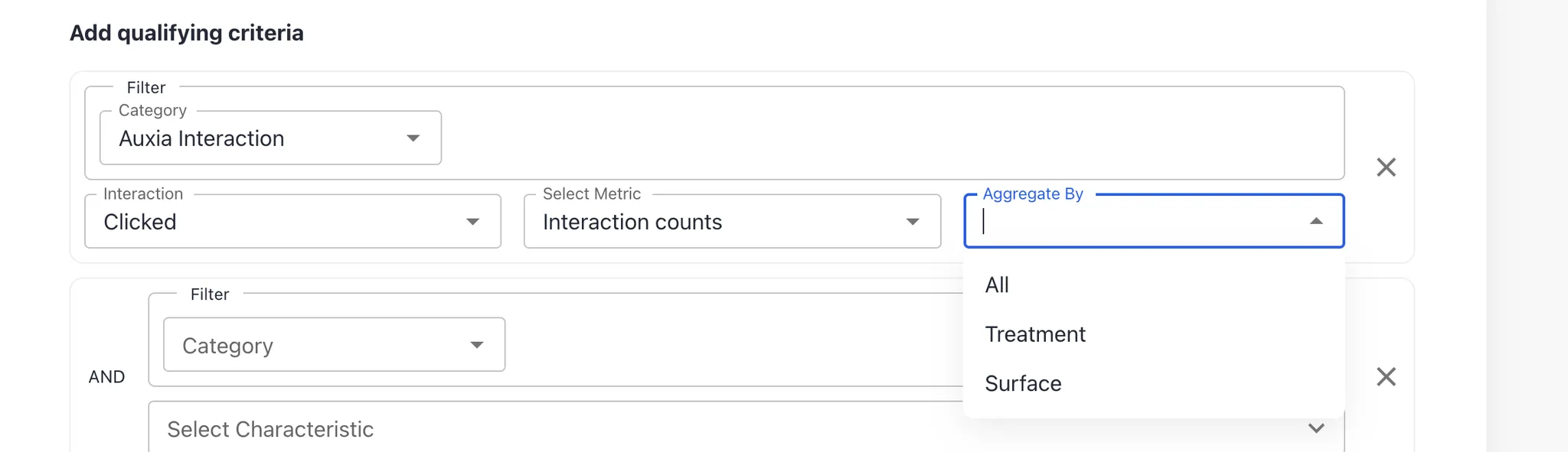
- Treatment
- Counts interaction for a selected treatment irrespective of surface.
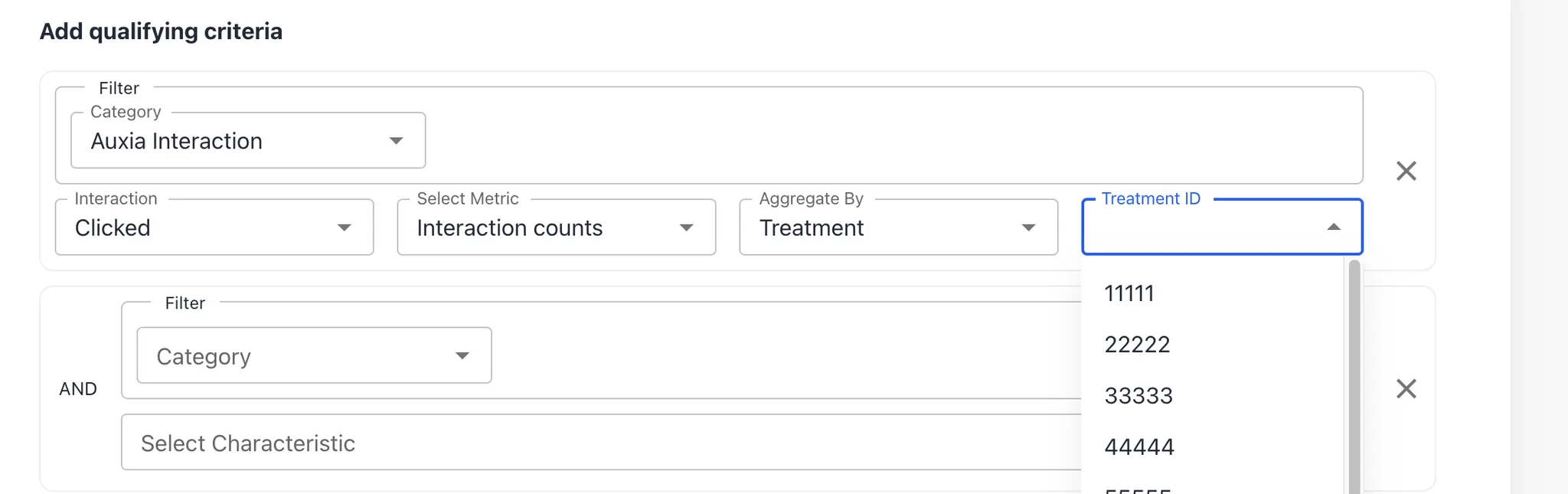
- Surface
- Counts interaction for all treatments shown on a selected surface.