
Surfaces and Types
Surfaces
A surface is a client-configured parameter to request treatments for a particular UI component, screen (home screen), or use case (coupon). A typical example of a surface is "HOME_SCREEN" or "PURCHASE_SCREEN".
Treatment Types
Auxia supports the following treatment types:
- IN_APP_CONTENT_CARD: A card that appears within your app
- IN_APP_BANNER: A banner that appears within your app
- IN_APP_MODAL: A modal dialog that appears within your app
- IN_APP_TOAST: A toast notification that appears within your app
- IN_APP_PUSH: A push notification that appears within your app
- IN_APP_EMAIL: An email that is sent to the user
- IN_APP_SMS: An SMS that is sent to the user
- IN_APP_PUSH_NOTIFICATION: A push notification that is sent to the user
- IN_APP_IN_APP_MESSAGE: An in-app message that appears within your app
- IN_APP_IN_APP_MESSAGE_BANNER: A banner that appears within your app
- IN_APP_IN_APP_MESSAGE_MODAL: A modal dialog that appears within your app
- IN_APP_IN_APP_MESSAGE_TOAST: A toast notification that appears within your app
- IN_APP_IN_APP_MESSAGE_PUSH: A push notification that appears within your app
- IN_APP_IN_APP_MESSAGE_EMAIL: An email that is sent to the user
- IN_APP_IN_APP_MESSAGE_SMS: An SMS that is sent to the user
- IN_APP_IN_APP_MESSAGE_PUSH_NOTIFICATION: A push notification that is sent to the user
A Treatment Type is a format/template for a type of treatment which can be rendered on the client application (mobile or web).
An example of a treatment type is an overlay, which can be rendered on multiple pages across the client application. Let's take an example of a treatment type below:
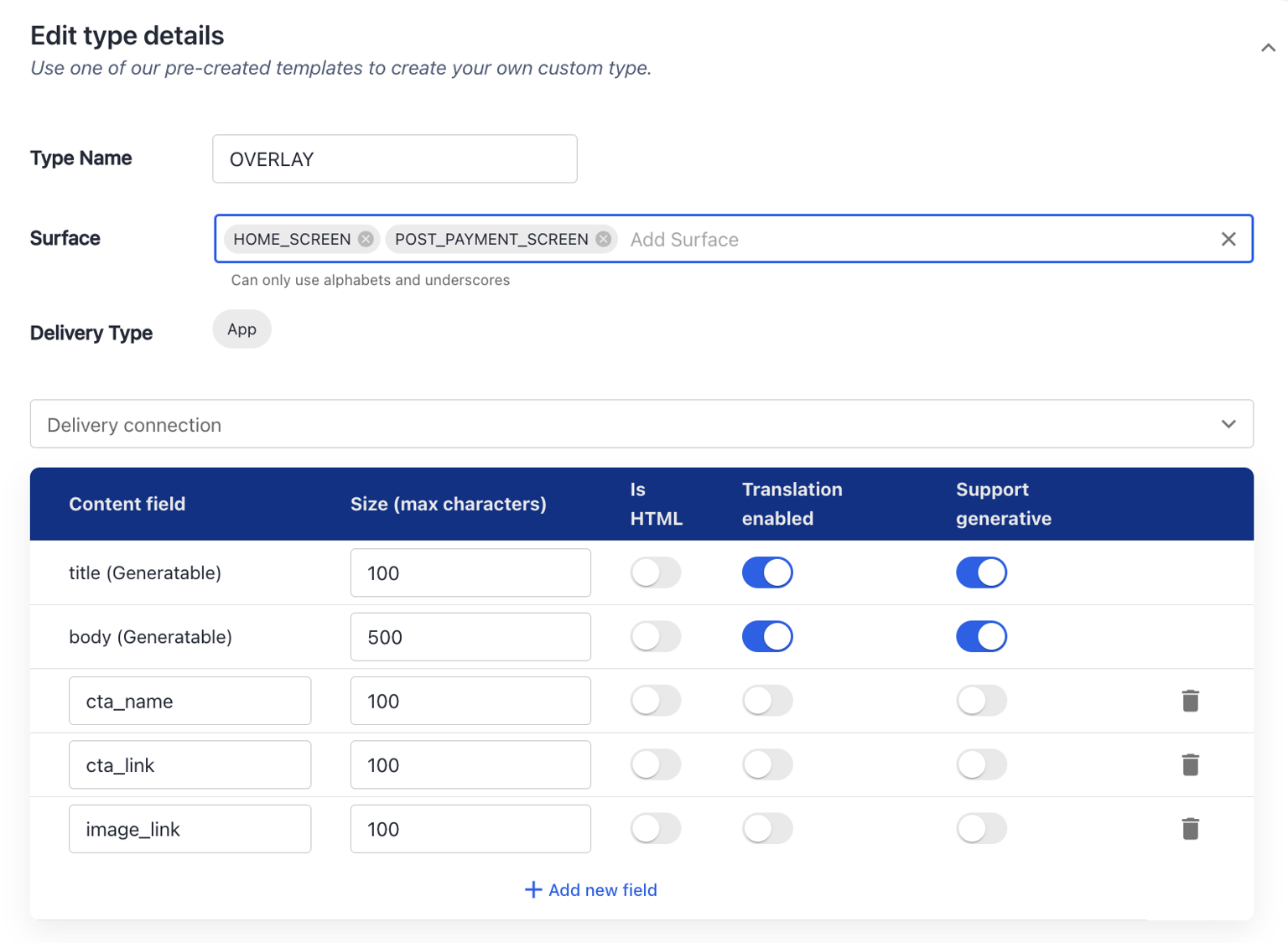
In this example, we have defined a treatment type for an overlay use case, where we want to render a title, along with a body, background image, and a button with a text and link to another page.
Note that this treatment type can be rendered across multiple components and pages.
In the Auxia system, we call these different components and pages a 'Surface'. A single Treatment Type can be associated with multiple surfaces, allowing you to create a single treatment that can then be rendered across different parts of the app.
The relationship between the 'Surface' (left hand side) and 'Treatment Type' is represented below.
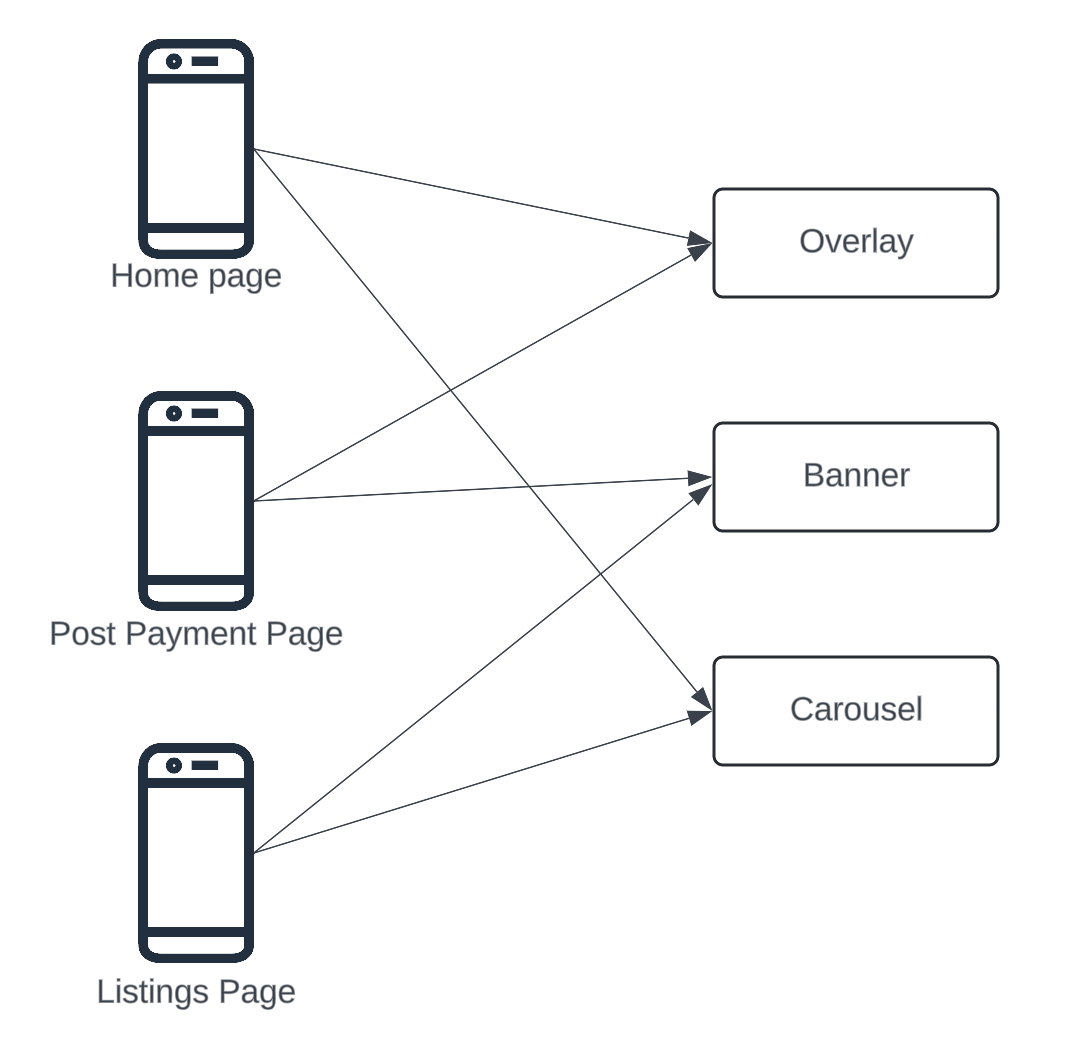
As a general rule of thumb, it's advised to keep 'Surface' as specific as possible and a 'Treatment Type' as general as possible, so that your team can leverage Auxia's platform to render generalized templates (such as banner or overlay) across different parts of the application without creating duplicate treatments. Additionally, you will have the ability to measure the performance of the same treatment (and treatment template) across different components of the application.