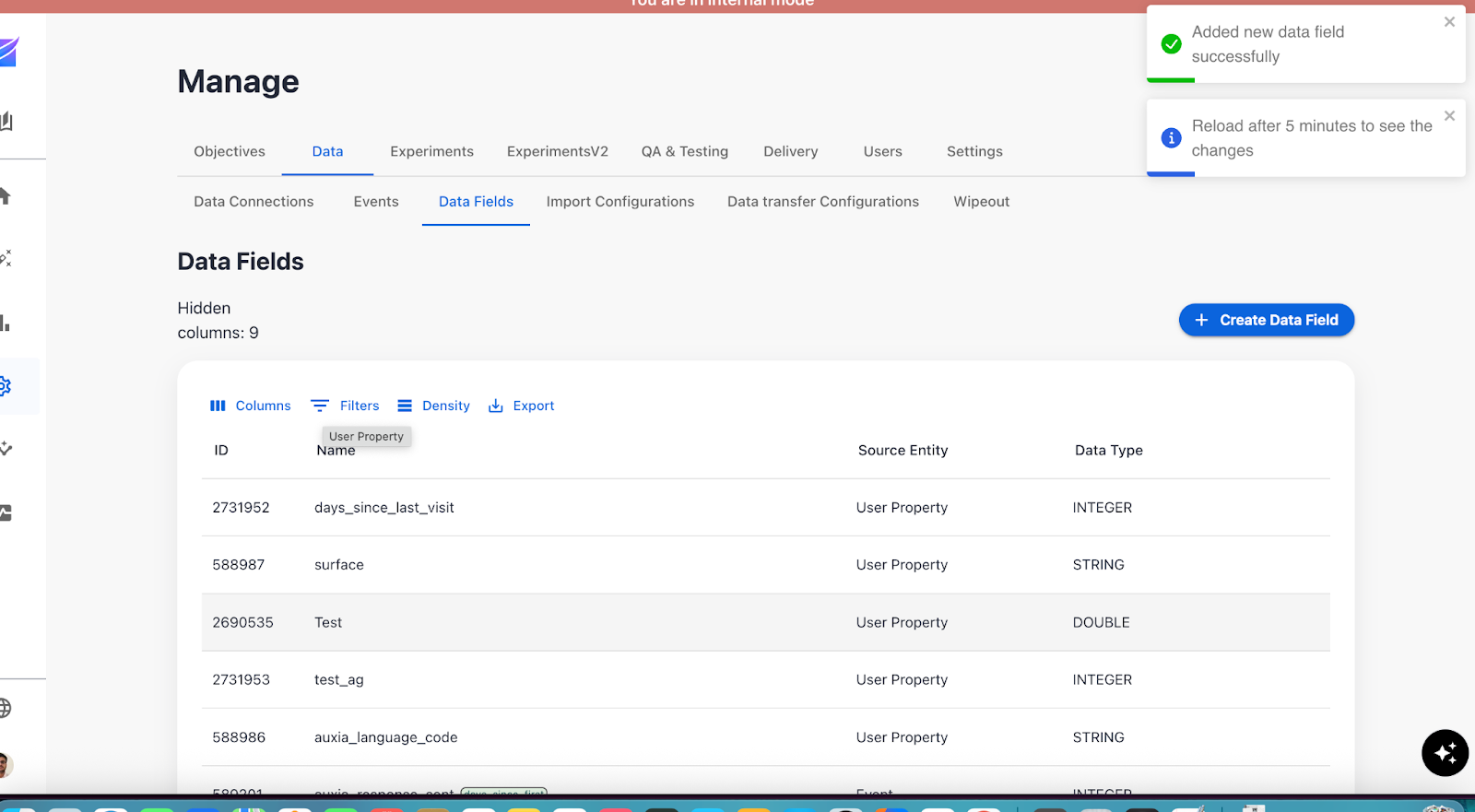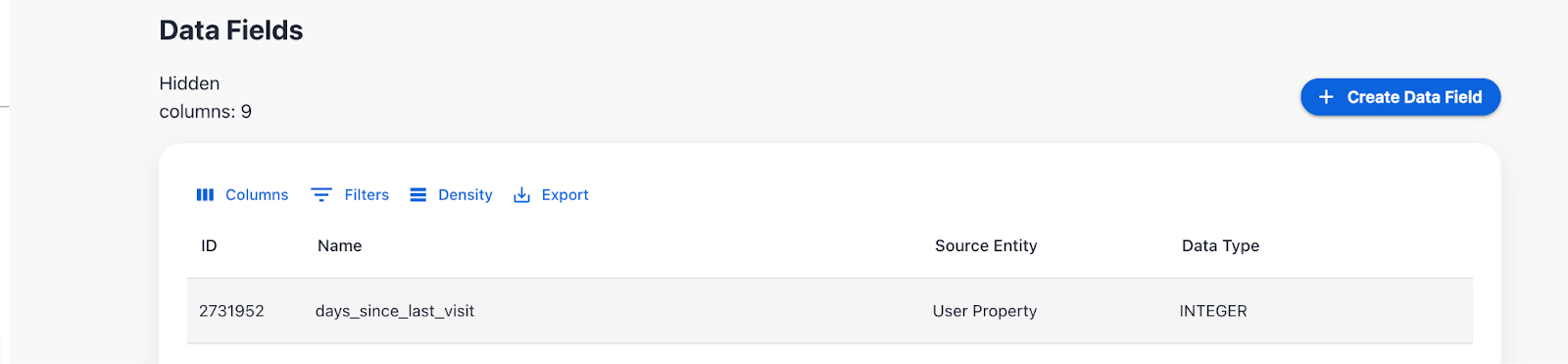User Guide to create new data field in Console
Create DataField
Navigate to Manage —> Data — > Data Fields.
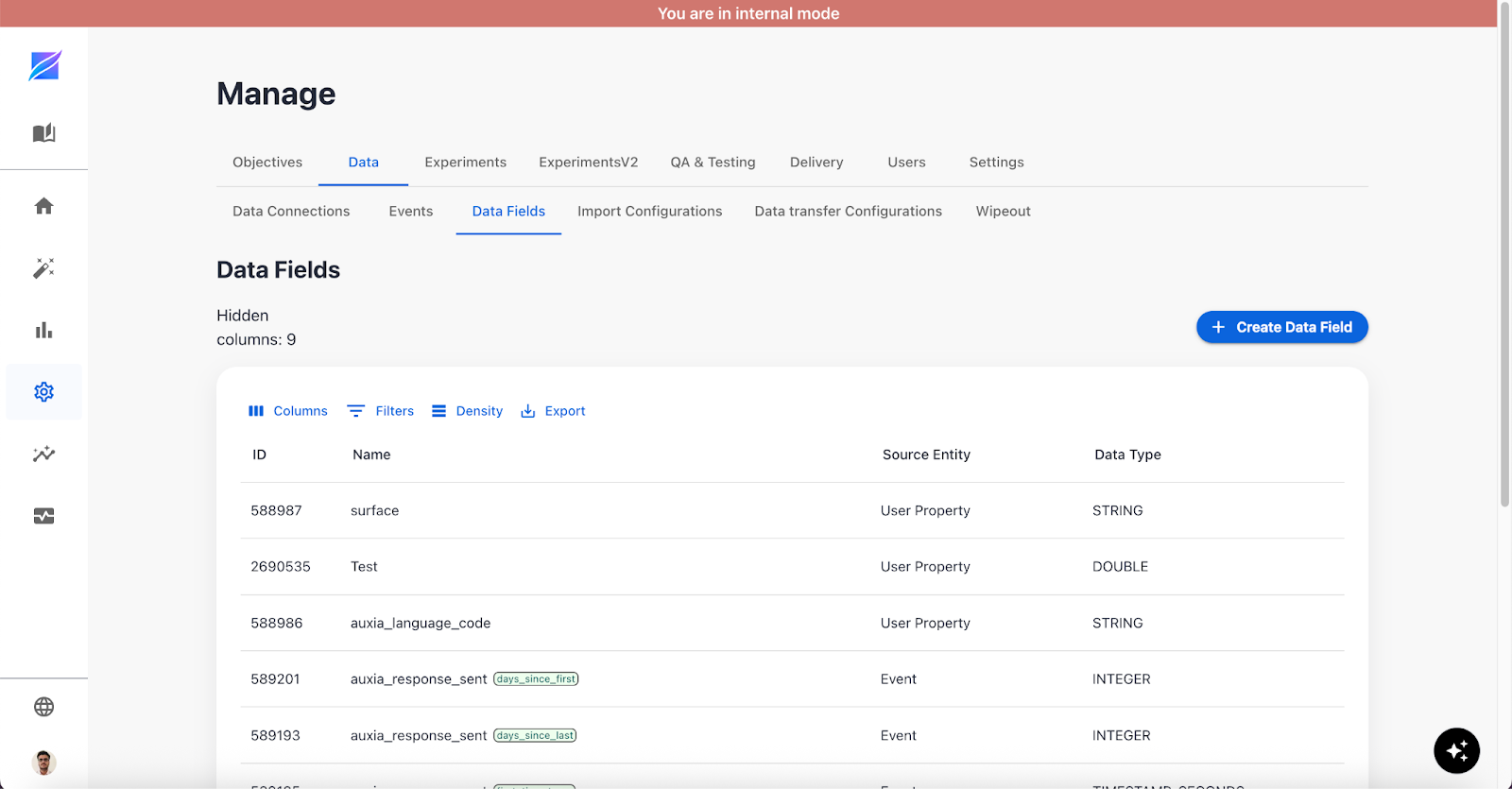
Step 1 : Click on Create Data Field Button
This supports data field creation for user property. A Dialog Box opens, which demands two mandatory fields:
-
user property name ( this is also going to be name of data field ) - Field name must be in snake_case format i.e. lowercase with underscores.
-
data type of above property - Select the data type from the dropdown
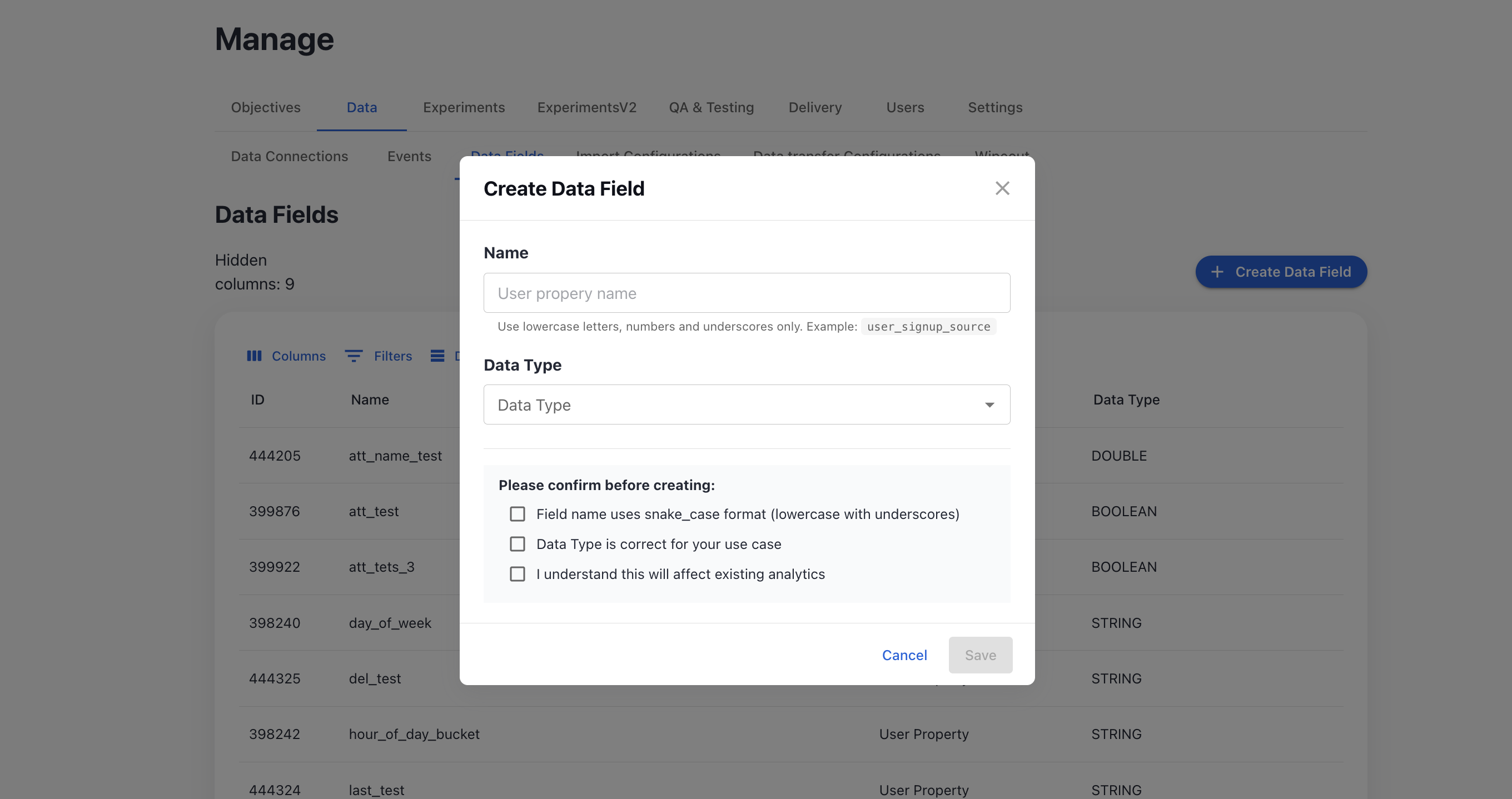
Step 2 : Check 3 checkboxes
These checkboxes are important as they warn the users to avoid creating unwanted data fields.
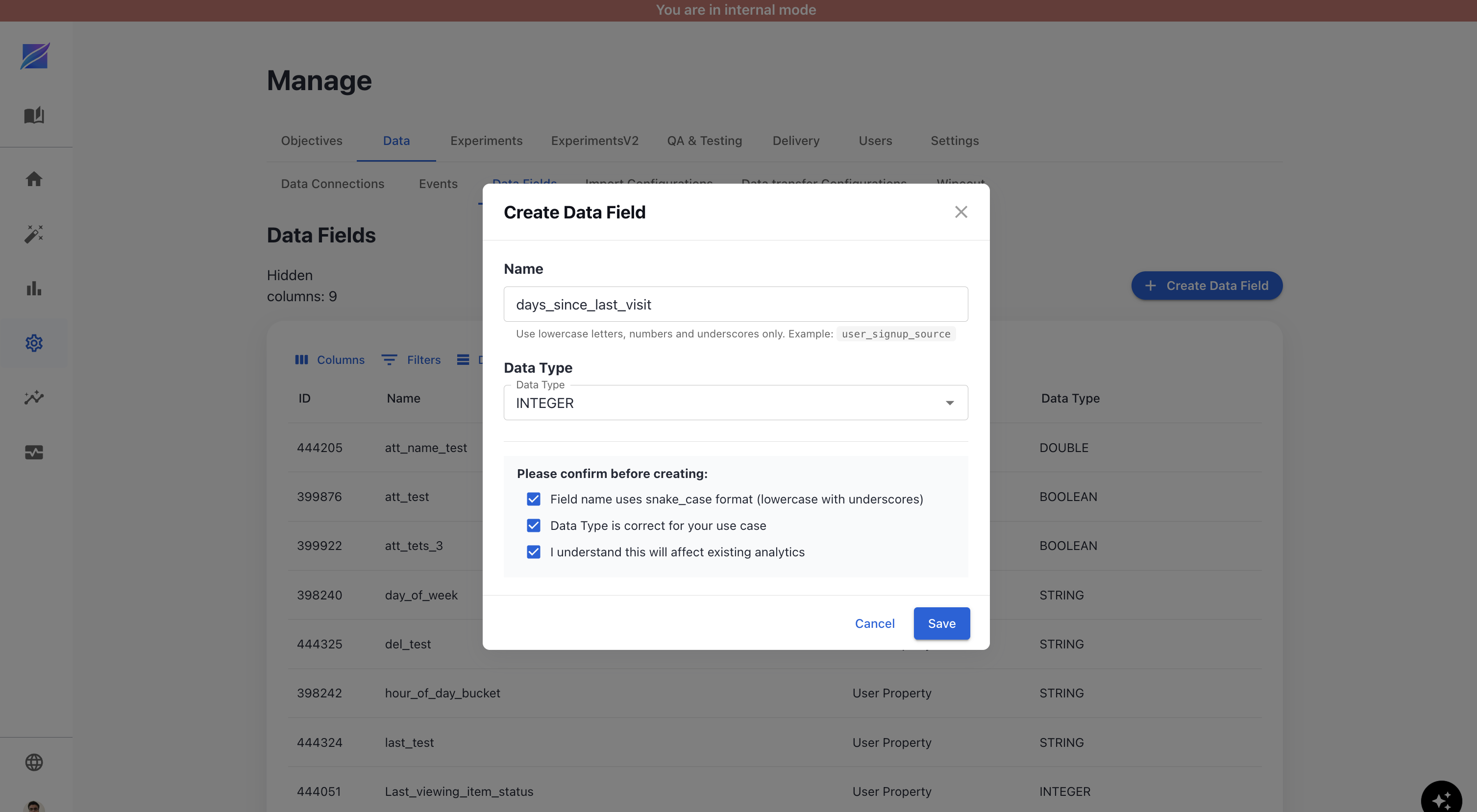
Step 3: Saving the Data Field Details
Click on On Save and Data field gets created.
Note - Sometimes it may take time to see changes so reload is needed.